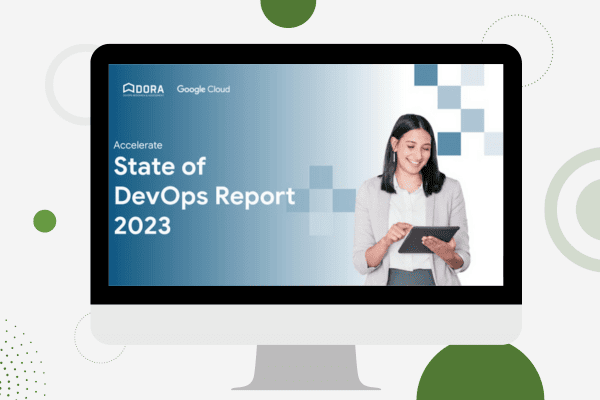DevSecOps Tools Periodic Table
The Periodic Table of DevSecOps Tools is the industry's go-to resource for identifying best-of-breed tools across the software delivery lifecycle
Created by DevOps practitioners for DevOps practitioners, over 18,000 votes were cast across more than 450 products in 20 categories to produce the 2023 Periodic Table of DevSecOps Tools.
Whether you are starting fresh, filling gaps, or replacing existing DevOps tools, get started by using Periodic Table to identify the right tools for your DevOps pipeline.
Categories & Tools
DATADOG
Datadog is a SaaS-based monitoring and analytics platform for IT infrastructure operations and development teams. It brings together data from servers databases applications tools and services to present a unified view of the applications that run at scale in the cloud.
BIG PANDA
BigPanda transforms IT data into actionable intelligence and automation, enabling incident response teams to increase uptime, efficiency, and velocity.
INSTANA
AI Powered APM for modern containerized dynamic applications. Like traditional APM, only fully automated using automatic discovery of technology stack and AI powered data analysis of both time series metrics and distributed traces.
SPLUNK
Splunk is an American multinational corporation based in San Francisco California which produces software for searching monitoring and analyzing machine-generated big data via a web-style interface. Splunk (the product) captures indexes and correlates real-time data in a searchable repository from which it can generate graphs reports alerts dashboards and visualizations.
APPDYNAMICS
AppDynamics Inc. is an American privately held application performance management (APM) and IT Operations Analytics ITOA company.
KIBANA
Kibana is a source-available data visualization dashboard software for Elasticsearch, whose free and open source fork in OpenSearch is OpenSearch Dashboards.
DYNATRACE
DevOps to NoOps in action - automatically across any platform cloud or stack - automates and uses monitoring strategically as feature of the end-to-end pipeline; builds (shift-left) quality gates by automating the pipeline and stopping bad code changes before they reach prod.
NEW RELIC
New Relic is an American software analytics company based in San Francisco California. Lew Cirne founded New Relic in 2008 and currently acts as the company's CEO. New Relic's technology delivered in a software as a service (SaaS) model monitors Web and mobile applications in real-time that run in cloud on-premises or hybrid environments.
GRAFANA
The analytics platform for all your metrics. Grafana allows you to query visualize alert on and understand your metrics no matter where they are stored. Create explore and share dashboards with your team and foster a data driven culture.
ELASTIC ELK STACK
So, what is the ELK Stack? "ELK" is the acronym for three open source projects: Elasticsearch, Logstash, and Kibana. Elasticsearch is a search and analytics engine. Logstash is a server‑side data processing pipeline that ingests data from multiple sources simultaneously, transforms it, and then sends it to a "stash" like Elasticsearch. Kibana lets users visualize data with charts and graphs in Elasticsearch.
DOCKER HUB
The Docker Hub is a cloud-based registry service for building and shipping application or service containers. It provides a centralized resource for container image discovery distribution and change management user and team collaboration and workflow automation throughout the development pipeline.
NPM
npm is the default package manager for the JavaScript runtime environment Node.js.
JFROG ARTIFACTORY
As the first and only universal Artifact Repository Manager on the market; JFrog Artifactory fully supports software packages created by any language or technology. Artifactory is the only enterprise-ready repository manager available today supporting secure clustered High Availability Docker registries.ctory is JFrog's open source binary repository management product.
YARN
Yarn is a package manager for your code. It allows you to use and share code with other developers from around the world. Yarn does this quickly securely and reliably so you don't ever have to worry.
NUGET
NuGet is a free and open source package manager for the Microsoft development platform (formerly known as NuPack). Since its introduction in 2010 NuGet has evolved into a larger ecosystem of tools and services.
SONATYPE NEXUS
Nexus Lifecycle gives you full control over your software supply chain by continuously identifying risk enforcing policy and helping to remediate vulnerabilities across every stage of the SDLC. Create custom security license and architectural policies based on application type or organization and contextually enforce those policies.
MICROSOFT TEAMS
Microsoft Teams is a unified communication and collaboration platform that combines persistent workplace chat video meetings file storage (including collaboration on files) and application integration. The service integrates with the company's Office 365 subscription office productivity suite and features extensions that can integrate with non-Microsoft products. Microsoft Teams is a competitor to services such as Slack and is the evolution and upgrade path from Microsoft Skype for Business.
ATLASSIAN CONFLUENCE
Confluence is content and team collaboration software that changes how modern teams work. Confluence is the wiki for today's modern team giving every project and person their own Space to create and share. When knowledge flows freely ideas grow and teams evolve - Confluence offers a flexible and customizable platform that grows with you so you can collaborate your way.
STACK OVERFLOW
Stack Overflow for Teams is a better way to collaborate and share knowledge across your organization. We connect your colleagues' questions and answers making information sharing fast and easy with our up-to-date knowledge base. Our private and secure instance of Stack Overflow leverages the same technology developers already use and love to share internal and proprietary knowledge with teammates.
SLACK
Slack is a team communication tool co-founded by Stewart Butterfield, Eric Costello, Cal Henderson, and Serguei Mourachov. Slack began as an internal tool used by their company Tiny Speck in the development of Glitch a now defunct online game. Slack was launched in August 2013 and signed up 8000 customers within 24 hours of launch.
MATTERMOST
Mattermost is an open source self-hosted Slack-alternative. Mattermost is: Slack-compatible not Slack-limited - Mattermost features rival Slack features and support a superset of Slack's incoming and outgoing webhook integrations including compatibility with existing Slack integrations.
MIRO
Miro is a digital collaboration platform designed to facilitate remote and distributed team communication and project management.
MURAL
Mural is a intuitive digital whiteboard built for teams to do their work together.
RED HAT ANSIBLE
Ansible is an open-source software platform for configuring and managing computers. It combines multi-node software deployment ad hoc task execution and configuration management. It manages nodes over SSH or PowerShell and requires Python (2.4 or later) to be installed on them. Modules work over JSON and standard output and can be written in any programming language. The system uses YAML to express reusable descriptions of systems.
HASHICORP TERRAFORM
Terraform by HashiCorp is a tool for safely and efficiently building combining and launching infrastructure. From physical servers to containers to SaaS products Terraform is able to create and compose all the components necessary to run any service or application.
CHEF
Chef is a configuration management tool used to streamline the task of configuring and maintaining a company's servers and can integrate with cloud-based platforms.
AWS CLOUD FORMATION
A declarative infrastructure-as-code (IaC) tool to automate the management and deployment of application stacks widely used in AWS.
HASHICORP CONSUL
Consul is a service networking solution to connect and secure services across any runtime platform and public or private cloud.
PUPPET
Puppet is an open source configuration management utility. It runs on many Unix-like systems as well as on Microsoft Windows and includes its own declarative language to describe system configuration. The current version is Puppet 4.
HASHICORP PACKER
Packer is free and open-source software for creating identical machine images or containers for multiple platforms from a single source configuration. It was written by Mitchell Hashimoto and became one of the products in his company Hashicorp's software toolkits as open-source proprietary-managed software. It is associated with the Vagrant container management tool also written by Hashimoto.
DOCKER
Docker is an open-source project that automates the deployment of applications inside software containers by providing an additional layer of abstraction and automation of operating-system-level virtualization on Linux. Docker uses resource isolation features of the Linux kernel such as cgroups and kernel namespaces to allow independent "containers" to run within a single Linux instance avoiding the overhead of starting and maintaining virtual machines.
RED HAT OPENSHIFT
OpenShift is a platform as a service product from Red Hat. It is also an Infrastructure as a Service (IaaS) comparable to Google Storage and Amazon S3 online storage services.
KUBERNETES
Kubernetes is an open source system for managing containerized applications across multiple hosts providing basic mechanisms for deployment maintenance and scaling of applications.
AMAZON EKS
Amazon EKS makes it easy for you to run Kubernetes on AWS without needing to install and operate your own Kubernetes clusters.
DOCKER ENTERPRISE
Docker Enterprise Edition (EE) 2.0 is the only enterprise-ready container platform that enables IT leaders to choose how to cost-effectively build and manage their entire application portfolio at their own pace without fear of architecture and infrastructure lock-in. Docker's container platform enables organizations to accelerate digital and multi-cloud initiatives by automating the delivery of legacy and modern applications using an agile operating model with integrated security.
AZURE AKS
Azure Kubernetes Service (AKS) makes it simple to deploy a managed Kubernetes cluster in Azure. AKS reduces the complexity and operational overhead of managing Kubernetes by offloading much of that responsibility to Azure. As a hosted Kubernetes service Azure handles critical tasks like health monitoring and maintenance for you.
AMAZON ECS
Amazon Elastic Container Service (Amazon ECS) is a highly scalable high-performance container orchestration service that supports Docker containers and allows you to easily run and scale containerized applications on AWS. Amazon ECS eliminates the need for you to install and operate your own container orchestration software manage and scale a cluster of virtual machines or schedule containers on those virtual machines.
GOOGLE GKE
Kubernetes Engine is a managed production-ready environment for deploying containerized applications. It brings our latest innovations in developer productivity resource efficiency automated operations and open source flexibility to accelerate your time to market. Launched in 2015 Kubernetes Engine builds on the learnings from Google's experience of running services like Gmail and YouTube in containers for over 12 years. Kubernetes Engine allows you to get up and running with Kubernetes in no time by completely eliminating the need to install manage and operate your own Kubernetes clusters.
HELM
Helm helps you manage Kubernetes applications - Helm Charts helps you define install and upgrade even the most complex Kubernetes application. Charts are easy to create version share and publish - so start using Helm and stop the copy-and-paste madness. The latest version of Helm is maintained by the CNCF - in collaboration with Microsoft Google Bitnami and the Helm contributor community.
JENKINS
Jenkins is an open source continuous integration tool written in Java. Jenkins provides continuous integration services for software development. It is a server-based system running in a servlet container such as Apache Tomcat.
AZURE DEVOPS CODE
Azure DevOps provides developer services to support teams to plan work, collaborate on code development, and build and deploy applications. Developers can work in the cloud using Azure DevOps Services or on-premises using Azure DevOps Server. Azure DevOps Server was formerly named Visual Studio Team Foundation Server (TFS).
GITLAB CI
GitLab CI is a part of GitLab a web application with an API that stores its state in a database. It manages projects/builds and provides a nice user interface besides all the features of GitLab. GitLab Runner is an application which processes builds. It can be deployed separately and works with GitLab CI through an API. In order to run tests you need at least one GitLab instance and one GitLab Runner.
TRAVIS CI
Travis CI is an open-source hosted distributed continuous integration service used to build and test projects hosted at GitHub. Travis CI is configured by adding a file named .travis.yml which is a YAML format text file to the root directory of the GitHub repository.
CIRCLECI
CircleCI is the world's largest shared continuous integration and continuous delivery (CI/CD) platform and the central hub where code moves from idea to delivery. As one of the most-used DevOps tools CircleCI has unique access to data on how engineering teams work and how their code runs.
MAVEN
Maven is a build automation tool used primarily for Java projects. The word maven means 'accumulator of knowledge' in Yiddish. Maven addresses two aspects of building software: First it describes how software is built and second it describes its dependencies.
ATLASSIAN BAMBOO
Bamboo is a continuous integration server from Atlassian, the makers of JIRA, Confluence, and Crowd. Bamboo supports builds in any programming language using any build tool. Build notifications can be customized based on the type of event and received via email instant message RSS or pop-up windows in Eclipse-based IDEs and IntelliJ IDEA.
GITHUB ACTIONS
Github Actions automates software workflows. Build, test, and deploy your code right from GitHub. Make code reviews, branch management, and issue triaging work the way you want.
AWS CODEBUILD
AWS CodeBuild is a fully managed build service that compiles source code runs tests and produces software packages that are ready to deploy. With CodeBuild you don't need to provision manage and scale your own build servers. CodeBuild scales continuously and processes multiple builds concurrently, so your builds are not left waiting in a queue. You can get started quickly by using prepackaged build environments or you can create custom build environments that use your own build tools. With CodeBuild you are charged by the minute for the compute resources you use.
CODEFRESH
Codefresh is a cloud-native continuous integration and delivery platform that enables teams to develop, deploy, and manage cloud-native applications.
LIQUIBASE
Liquibase is an open source database-independent library for tracking managing and applying database schema changes. It was started in 2006 to allow easier tracking of database changes especially in an agile software development environment.
DELPHIX
Delphix is a Menlo Park California-based software company that develops software for simplifying the building testing and upgrading of applications built on relational databases.
REDGATE FLYWAY
Flyway extends DevOps to your databases to accelerate software delivery and ensure quality code. From version control to continuous delivery, Flyway helps individuals, teams, and enterprises build on application delivery processes to automate database development.
QUEST TOAD
Toad Software is a database management toolset from Quest that database developers database administrators and data analysts use to manage both relational and non-relational databases using SQL. Take a proactive approach to data management. Re-focus your teams on more strategic initiatives and move your business forward in today's data-driven economy.
AZURE DEVOPS PIPELINES
Azure DevOps provides developer services to support teams to plan work collaborate on code development and build and deploy applications. Developers can work in the cloud using Azure DevOps Services or on-premises using Azure DevOps Server. Azure DevOps Server was formerly named Visual Studio Team Foundation Server (TFS).
DIGITAL.AI DEPLOY
Digital.ai Deploy is an agentless deployment automation tool that helps enterprises deliver value 10x faster to complex middleware environments. It allows users to deploy rollback and diagnose issues without writing or maintaining scripts or workflows.
URBANCODE DEPLOY
IBM UrbanCode Deploy is a tool for automating application deployments through your environments. It is designed to facilitate rapid feedback and continuous delivery in agile development while providing the audit trails versioning and approvals needed in production.
OPXMX
OpsMx ISD is a CI/CD solution for software supply chain security and DevOps security posture management.
HARNESS
Harness is a Continuous Delivery-as-a-Service platform that automates and secures the Continuous Delivery process for teams and that uses machine learning to roll back failed deployments.
PULUMI
Pulumi Deployments is a new feature that automates the execution of your Pulumi programs in a secure, hosted environment. Deploy any stack with a click of a button, git push, or API call. Available in preview today.
SPINNAKER
Spinnaker is an open source multi-cloud continuous delivery platform for releasing software changes with high velocity and confidence. It provides two core sets of features: cluster management and deployment management. Created at Netflix, it has been battle-tested in production by hundreds of teams over millions of deployments. It combines a powerful and flexible pipeline management system with integrations to the major cloud providers.
OCTOPUS DEPLOY
Octopus Deploy is an automated deployment and release management server. It is designed to simplify deployment of ASP.NET applications Windows Services and databases.
FLUX
Flux is a tool for keeping Kubernetes clusters in sync with sources of configuration (like Git repositories), and automating updates to configuration when there is new code to deploy.
TEKTON
Tekton is a open-source framework for creating CI/CD systems, allowing developers to build, test, and deploy across cloud providers and on-premise systems.
AWS CODEDEPLOY
AWS CodeDeploy is a service that automates code deployments to any instance including Amazon EC2 instances and instances running on-premises.
ATLASSIAN JIRA ALIGN
Jira Align is an enterprise-grade solution that enables company leadership to link current developments to business outcomes without disrupting the work of Agile teams.
DIGITAL.AI AGILITY
Tap the potential of your people knowledge processes and tools with Digital.ai Agility. Use it across your enterprise and engage stakeholders to help identify potential business and product issues and improve software quality.
TARGETPROCESS
Visually manage complex work. Reduce clutter and focus on the things that matter. Whether you're scaling Agile through your entire company or adopting it for the first time we've got your back. From Kanban and Scrum to SAFe and NEXUS Target process adapts to your management approach.
PLANVIEW
Planview has a single focus on helping enterprises transform strategy to delivery in today’s fast-paced, highly-disruptive markets. Our solutions create organizational focus on the strategic outcomes that matter and empower teams to deliver their best work, no matter how they work. Planview is uniquely positioned to help organizations navigate strategy to delivery transformation by providing the full spectrum of enterprise Portfolio Management and Work Management solutions.
BROADCOM RALLY
Rally (formerly CA Agile Central) is an enterprise-class platform that is purpose-built for scaling agile development practices.
ATLASSIAN JIRA
JIRA is a proprietary issue tracking product developed by Atlassian. It provides bug tracking issue tracking and project management functions. Although normally styled JIRA the product name is not an acronym but a truncation of Gojira the Japanese name for Godzilla. It has been developed since 2002.
SERVICENOW
ServiceNow is a platform-as-a-service (PaaS) provider of Service Management (SM) software for the entire enterprise. It was founded in 2003 by Fred Luddy the previous CTO of Peregrine Systems and Remedy Corporation. After building a generic workflow framework known as the "Glide" platform Luddy opted to specialize in IT service management (ITSM) applications based on the ITIL standards.
BMC HELIX ITSM
BMC ITSM solutions blend modern digital services design with best-practice ITSM principles to lead a new era in service management excellence. Modernize your service desk with the right ITSM solution from BMC.
PAGERDUTY
In an always-on world teams trust, PagerDuty helps them deliver a perfect digital experience to their customers every time. PagerDuty is the central nervous system for a company's digital operations.
AZURE FUNCTIONS
Build apps faster with a serverless architecture. Accelerate your development with an event-driven serverless compute experience. Scale on demand and pay only for the resources you consume.
HEROKU
Heroku is a cloud platform as a service (PaaS) supporting several programming languages. Heroku was acquired by Salesforce.com in 2010. Heroku has been in development since June 2007 when it supported only the Ruby programming language but has since added support for Java Node.js Scala Clojure Python and PHP and (undocumented) Perl. The base operating system is Debian or in the newest stack the Debian-based Ubuntu.
AWS LAMBDA
AWS Lambda lets you run code without provisioning or managing servers. You pay only for the compute time you consume - there is no charge when your code is not running. With Lambda you can run code for virtually any type of application or backend service - all with zero administration. Just upload your code and Lambda takes care of everything required to run and scale your code with high availability. You can set up your code to automatically trigger from other AWS services or call it directly from any web or mobile app.
GOOGLE FIREBASE
Firebase is Google's mobile platform that helps you quickly develop high-quality apps and grow your business. Firebase gives you functionality like analytics databases messaging and crash reporting so you can move quickly and focus on your users. It is built on Google infrastructure and scales automatically for even the largest apps.
CLOUD FOUNDRY
Cloud Foundry is an open source cloud computing platform as a service (PaaS) originally developed by VMware and now owned by Pivotal Software - a joint venture by EMC VMware and General Electric.
AZURE
Microsoft Azure is a cloud computing platform and infrastructure created by Microsoft for building, deploying, and managing applications and services through a global network of Microsoft-managed data centers. It provides both PaaS and IaaS services and supports many different programming languages tools and frameworks including both Microsoft-specific and third-party software and systems.
GOOGLE CLOUD
Google Cloud Platform is a cloud computing platform by Google that offers hosting on the same supporting infrastructure that Google uses internally for end-user products like Google Search and YouTube.
AWS
Amazon Web Services (AWS) is a collection of remote computing services also called web services that make up a cloud computing platform offered by Amazon.com. These services are based out of 11 geographical regions across the world. The most central and well-known of these services are Amazon Elastic Compute Cloud and Amazon S3.
OPENSTACK
OpenStack is a free and open-source cloud computing software platform. Users primarily deploy it as an infrastructure as a service (IaaS) solution.
AWS CODEPIPELINE
AWS CodePipeline builds tests and deploys your code every time there is a code change based on the release process models you define. This enables you to rapidly and reliably deliver features and updates. You can easily build out an end-to-end solution by using our pre-built plugins for popular third-party services like GitHub or integrating your own custom plugins into any stage of your release process.
DIGITAL.AI RELEASE
Digital.ai Release is a release management tool specifically for CD. It enables teams across an organization to model & monitor releases automate tasks within IT infrastructure and cut release times by analyzing and improving release processes.
URBANCODE RELEASE
IBM UrbanCode Release formerly called uRelease is a collaborative release management tool that helps you handle the growing number and complexity of releases. You can plan execute and track a release through every stage of the delivery lifecycle. Based on lessons learned from working with our customers UrbanCode Release reduces errors while making large releases faster and more agile.
OWASP ZAP
The OWASP Zed Attack Proxy (ZAP) is one of the world's most popular free security tools and is actively maintained by hundreds of international volunteers. It can help you automatically find security vulnerabilities in your web applications while you are developing and testing your applications. It's also a great tool for experienced pentesters to use for manual security testing.
DIGITAL.AI APP PROTECTION
When addressed properly with application protection security solutions – including JavaScript protection, threat detection and limiting API connections to known good sites, along with defensive measures that can shut down application functionality in the event of an attack –effective application security enables customers to detect and protect against active threats, shielding businesses and consumers from data breaches and financial losses.
CYBERARK CONJUR
Available as an open source tool and for the enterprise CyberArk Conjur is a secrets management solution tailored specifically for the unique infrastructure requirements of native cloud and DevOps environments. The solution incorporates fundamental DevOps security principles such as least privilege and segregation of duties to secure and manage secrets used by non-human machine identities as well as human users throughout the DevOps pipeline.
SONATYPE NEXUS IQ
Nexus IQ shares component intelligence with your teams early, often and throughout the software supply chain so they make better decisions and build better software.
AQUA SECURITY
Aqua Security helps enterprises secure their cloud native applications from development to production whether they run using containers serverless or virtual machines. Aqua bridges the gap between DevOps and security promoting business agility and accelerating digital transformation. Aqua's Cloud Native Security portfolio provides full visibility and security automation across the entire application lifecycle and infrastructure using a modern zero-touch approach to detect and prevent threats while simplifying regulatory compliance. Aqua customers include some of the world's largest financial services software development internet media hospitality and retail companies with implementations across the globe spanning a broad range of cloud providers and on-premise technologies.
VERACODE
Veracode is an application security company based in Burlington Massachusetts. Founded in 2006 the company offers an automated cloud-based service for securing web mobile and third-party enterprise applications.
HASHICORP VAULT
HashiCorp's Vault secures stores and controls access to tokens passwords certificates API keys and other sensitive resources in modern data centers. For each resource Vault handles leasing revocation rolling and auditing.
SNYK
Snyk is a developer security platform that enables application and cloud developers to secure their whole application — finding and fixing vulnerabilities from their first lines of code to their running cloud.
SONARQUBE
SonarQube is an open platform to manage code quality. Covering new languages adding rules engines and computing advanced metrics can be done through a powerful extension mechanism. More than 50 plugins are available.
MICRO FOCUS FORTIFY SCA
Micro Focus Fortify Static Code Analyzer reduces software risk by identifying security vulnerabilities that pose the biggest threats to your organization. It pinpoints the root cause of the vulnerability correlates and prioritizes results and provides best practices so developers can develop code more securely.
SYNOPSYS BLACK DUCK
Black Duck provides a comprehensive software composition analysis (SCA) solution for managing security, quality, and license compliance risk that comes from the use of open source and third-party code in applications and containers. Black Duck gives you unmatched visibility into third-party code, enabling you to control it across your software supply chain and throughout the application life cycle.
CHECKMARX SAST
Checkmarx SAST (CxSAST) is an enterprise-grade flexible and accurate static analysis solution used to identify hundreds of security vulnerabilities in custom code. A core component of Checkmarx's broader Software Security Platform CxSAST is used by development DevOps and security teams to scan source code early in the SDLC identify vulnerabilities and provide actionable remediation insights.
SNORT
Snort is a free and open source network intrusion prevention system (NIPS) and network intrusion detection system (NIDS) created by Martin Roesch in 1998. Snort is now developed by Sourcefire of which Roesch is the founder and CTO. In 2009 Snort entered InfoWorld's Open Source Hall of Fame as one of the "greatest [pieces of] open source software of all time".
PORTSWIGGER BURP SUITE
Burp Suite is the most trusted Application Security Testing toolkit. 45,000 security engineers and penetration testers count on Burp Suite to uncover and verify vulnerabilities in web applications. Burp is increasingly deployed as part of DevOps and DevSecOps initiatives enabling engineering teams to shift left and integrate dynamic and automated application scans into their software development lifecycle.
GIT
Git is a distributed revision control system with an emphasis on speed data integrity and support for distributed non-linear workflows. Git was initially designed and developed by Linus Torvalds for Linux kernel development in 2005 and has since become the most widely adopted version control system for software development.
GITHUB
GitHub is a web-based Git repository hosting service which offers all of the distributed revision control and source code management (SCM) functionality of Git as well as adding its own features. Unlike Git which is strictly a command-line tool GitHub provides a web-based graphical interface and desktop as well as mobile integration.
GITLAB SCM
GitLab's SCM (source code management) solution supports software development teams to collaborate communicate in order to quickly solve problems and deliver new features.
ATLASSIAN BITBUCKET
Bitbucket is a web-based hosting service for projects that use either the Mercurial (since launch) or Git (since October 2011) revision control systems. Bitbucket offers both commercial plans and free accounts.
COMPUWARE ISPW
ISPW is a modern and Agile end-to-end source code management and release automation tool that enables developers at all skill levels to fulfill business requirements optimize code quality and improve developer productivity.
TRICENTIS TOSCA
Tricentis Tosca is a Continuous Testing platform that accelerates testing to keep pace with Agile and DevOps.
SELENIUM
Selenium is a portable software testing framework for web applications. Selenium provides a record/playback tool for authoring tests without learning a test scripting language (Selenium IDE). It also provides a test domain-specific language (Selenese) to write tests in a number of popular programming languages including Java C# Groovy Perl PHP Python and Ruby.
JUNIT
JUnit is a unit testing framework for the Java programming language. JUnit has been important in the development of test-driven development and is one of a family of unit testing frameworks which is collectively known as xUnit that originated with SUnit.
SAUCE LABS
Sauce Labs provides the world's largest cloud-based automated testing platform for web and mobile applications. Sauce Labs helps companies accelerate software development cycles, improve application quality, and deploy with confidence across hundreds of browser/OS platforms.
COMPUWARE TOPAZ
Topaz for Total Test Compuware's automated testing tool enables developers and testers at all skill levels to test programs and subprograms almost immediately after updating a piece of code to ensure unintended changes weren't introduced into the codebase.
APPIUM
Appium is an open source test automation framework for use with native hybrid and mobile web apps. It drives iOS and Android apps using the WebDriver protocol.
SQUASH TM
Squash TM is the test repository manager for the open source Squash suite. It manages requirements test scenarios and execution campaigns in a natively multi-project context.
CUCUMBER
Cucumber is a software tool that computer programmers use for testing other software. It runs automated acceptance tests written in a behavior-driven development (BDD) style. Cucumber is written in the Ruby programming language. Cucumber projects are available for other platforms beyond Ruby.
JMETER
Apache JMeter is an Apache project that can be used as a load testing tool for analyzing and measuring the performance of a variety of services with a focus on web applications.
PARASOFT
From development to QA Parasoft's technologies reduce the time effort and cost of delivering secure reliable and compliant software by integrating static and runtime analysis; unit functional and API testing; and service virtualization.
DIGITAL.AI CONTINUOUS TESTING
Digital.ai Continuous Testing helps teams increase test coverage and make data-driven decisions so they can deliver high-quality, error free web and mobile apps on time and at scale.
DIGITAL.AI
Digital.ai Value Stream Management (VSM) helps organizations realize the overall business impact of software development and delivery efforts. By gaining visibility across teams, tools and processes, organizations can measure value in meaningful terms — product quality, customer satisfaction and retention, application security and usage, execution efficiency, revenue and growth — the business outcomes achieved from software development.
PLANVIEW VIZ
Planview Viz enables CIOs, transformation and agility executives, and engineering and product leaders to measure value streams, uncover bottlenecks, and address dependencies in software delivery to become more efficient, predictable, and profitable.
PLUTORA
Plutora is a robust on-demand Enterprise IT Release Management software tool set built from the ground up to help organizations effectively and efficiently deliver Releases while driving real value back to your business through improved efficiency in the delivery of roadmap features.
BACKSTAGE
Backstage is an open platform for building developer portals. Powered by a centralized software catalog, Backstage restores order to your microservices and infrastructure and enables your product teams to ship high-quality code quickly — without compromising autonomy.
DIGITAL.AI INTELLIGENCE
Intelligence is an AI-powered analytics product that solves software delivery problems. It combines data from Digital.ai and third-party products into one data lake, making information easier to find, group, and analyze. Its predictive analytics help you identify risks and trends to deliver reliable digital products on time.